Microsoft Fabric CopilotがPower BI DesktopやブラウザでのDAXクエリ作成をサポートします。新機能では、セマンティックモデルの説明、同義語、サンプル値を活用し、コピロットが文脈に基づいた応答を生成します。説明はカラムやテーブルの詳細を提供し、同義語は他の呼び方を示し、サンプル値は数値範囲やテキスト例を提供します。これにより、ユーザーがDAXクエリをより効果的にリクエストできるようになります。また、新しいAzure OpenAIモデルを使用して、よりスムーズな体験を提供します。
DAXクエリ作成におけるCopilotの新機能
最近、私たちはMicrosoft Fabric Copilotの新しい機能を発表できることに興奮しています。この機能では、サーマティックモデルの説明、同義語、そして列のサンプル値を活用して、DAXクエリを作成できるようになります。これは、Power BI DesktopやブラウザでDAXクエリを簡単に作成する際に大いに役立ちます。
DAXクエリビューモードでは、Copilotボタンを選択することで、インラインのCopilotが開き、DAXクエリの作成や説明を直接リクエストできます。これにより、テーブル、列、測定のメタデータを基に、リクエストのコンテキストが自動的に反映されます。これにより、作業がよりスムーズになり、DAXクエリをより効果的に書くことができるようになります。
新機能の詳細
この更新により、Copilotがセマンティックモデルを理解するための追加情報が提供されます。以下のポイントに注目してください。
-
説明: モデルのプロパティとして、列、テーブル、またはメジャーに追加情報を提供するためのものです。たとえば、「YOY Growth」というメジャーの説明として、「前年同期比の売上成長」を記述することができます。この説明は、Copilotの応答を迅速にするために最初の200文字までしか表示されません。
-
同義語: 列に対する別名や、他の人がこの列を参照する方法を提供します。例えば、「YOY Growth」という列には「Yearly growth」や「Year over year delta」といった同義語を追加することができます。この機能も、Copilotがユーザーの要求に応じて適切な列を見つけるのに役立ちます。
- サンプル値: 列の最小値と最大値を含めることで、数値や日付の範囲、またはテキストの例が提供されます。たとえば、列には数量の範囲として1から10や10から100がある場合、ユーザーはより具体的なクエリを作成できます。
これらの機能を活用することで、Copilotはより効果的にユーザーの要望に応えられるようになります。たとえば、セマンティックモデルに同義語や説明を追加することで、ユーザーがDAXクエリをリクエストした際により正確に応答できるようになります。
セマンティックモデルの効果的な使用法
具体的な例として、私のモデルには「xTables」というテーブルがあります。このテーブルには、セマンティックモデルのテーブルに関する情報が含まれており、自動ドキュメント化の手法が取られています。テーブルの説明を追加することで、Copilotがこのテーブルの情報を適切に利用できるようになります。
また、略語を使用する際の曖昧さを排除するためにも、説明を追加することが重要です。「S/O」というメジャーについて、説明に「注文あたりの平均売上を計算するため、総売上を総注文数で割ります」と記述することで、Copilotはユーザーが意図するメジャーを正確に見つけることができるようになります。
同義語やサンプル値を追加すれば、ユーザーが使う言葉に応じてCopilotが適切なクエリを生成する確率が高まります。たとえば、「Costs」というメジャーに「費用」という同義語を追加することで、ユーザーが「費用」という単語を入力した際にも、正しいデータを取得できるようになります。
さらに、サンプル値を活用することで、ユーザーが略語を使用した際にも、Copilotが正しいフィルター値を生成し、適切な結果を提供できるようになります。
最後に
これらの機能は、モデルの利用者がより良い体験を得られるように設計されています。DAXクエリを記述する際にCopilotを利用することで、結果として得られるレポートの質が向上します。セマンティックモデリングのベストプラクティスについては、Microsoftが提供するガイドラインを参考にしてください。
Microsoft FabricとPower BIのCopilotに関する詳細情報は、公式ドキュメントをご覧ください。これにより、新しいDAX機能を最大限に活用する手助けが得られます。
————-
Microsoft Fabric Copilot to write DAX queries in Power BI update | Microsoft Power BI Blog
Source link
Microsoft Fabric is introducing a new feature for writing DAX queries using Copilot, which leverages semantic model descriptions, synonyms, and sample values from columns. This enhancement aims to streamline the process of creating DAX queries in Power BI Desktop or through a web browser.
When users activate the Copilot button in the DAX query view, they can input requests, and Copilot will utilize contextual metadata from tables, columns, and measures, such as their names and data types, to improve the accuracy and relevance of responses.
Key features include:
-
Descriptions: Users can add descriptive text to provide clear context about columns, tables, or measures. This helps clarify terms and acronyms, making it easier for users to build reports. Descriptions are limited to the first 200 characters to ensure quick Copilot responses. A Copilot tool is available to assist in writing these descriptions.
-
Synonyms: Alternative names for columns can be provided. This assists Copilot in accurately identifying and utilizing columns even when users refer to them using different terms. Synonyms can also be managed through a Copilot tool.
- Sample Values: Automatic inclusion of minimum and maximum values for columns gives Copilot context regarding numerical ranges and text examples, improving query accuracy.
The article also highlights specific examples of how these features operate in practice, demonstrating how descriptions can clarify acronyms, how synonyms can help in querying by different terms, and how sample values can influence the results returned by Copilot.
For more effective semantic modeling, users are encouraged to consult the "Optimization for Power BI" guide. This new functionality in Copilot is built on the Azure OpenAI model, providing a faster and more responsive user experience compared to previous interactions.
Overall, this update is designed to enhance user experience in generating DAX queries by offering more relevance and precision based on the semantic model’s characteristics. Additional resources for Microsoft Fabric and Copilot in Power BI are available for users seeking to leverage these features further.


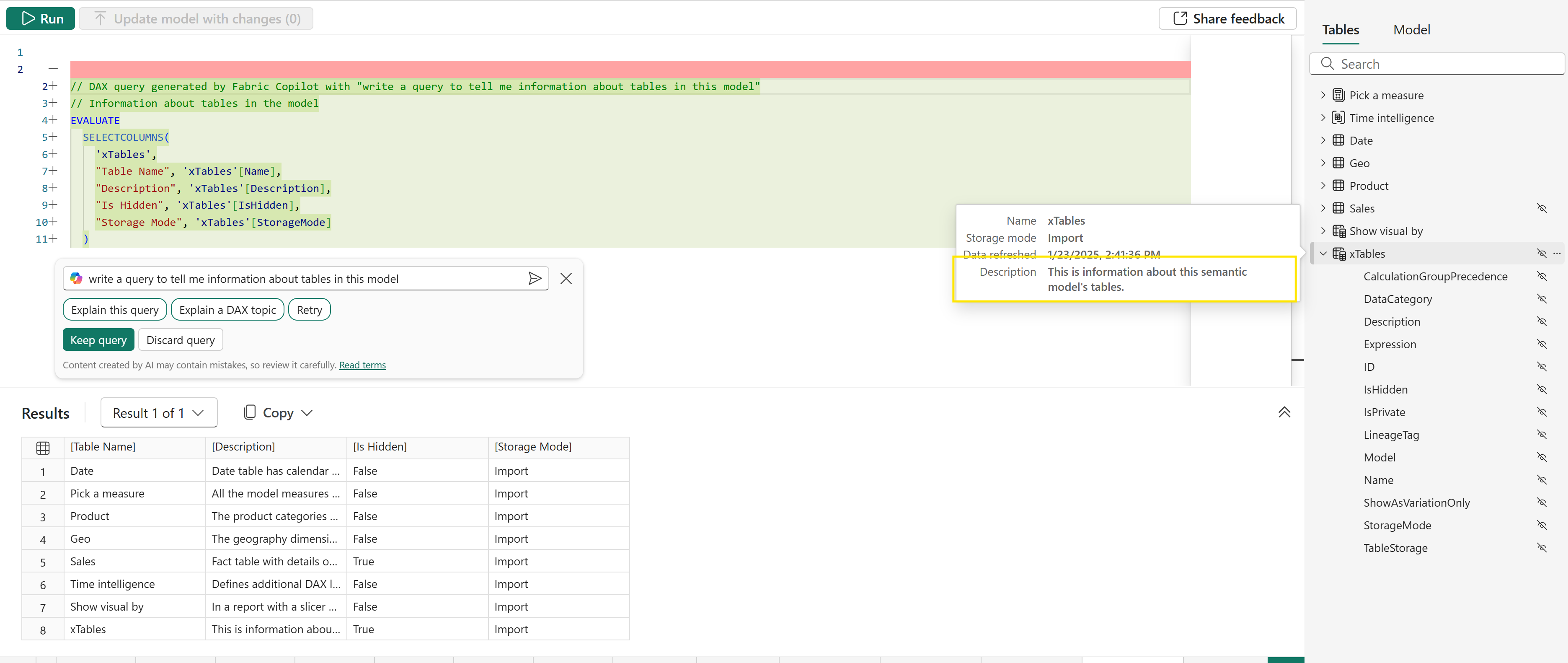
コメント