この記事では、Microsoft Excelがデータ分析ツールとしての人気を持っている理由について説明しています。Excelでは、少ないクリックでデータ計算や視覚化が可能で、Power BIのセマンティックモデルに接続することで、データのセキュリティを確保できます。認定ラベルのあるセマンティックモデルは、より信頼性が高く、ビジネスの意思決定を支援します。ExcelとPower BIを活用するためには、管理者が特定の設定を有効にし、必要な権限やライセンスを持つ必要があります。
Microsoft ExcelでPower BIセマンティックモデルにアクセスする方法
Microsoft Excelは、世界中の情報労働者や組織にとって最も一般的なデータ分析ツールの1つです。Excelの魅力の一部は、数回のクリックでデータの旅を始められることにあります。簡単な計算、データの可視化、そしてアドホックな分析が可能です。
Excel内でPower BIのデータに接続し、探索することができます。Excelの柔軟性とPower BIの統一されたガバナンスおよびセキュリティスタンダードにより、ビジネス目標をサポートするためのより良い意思決定を促進し、データ文化を向上させるための適切なデータを利用することができます。
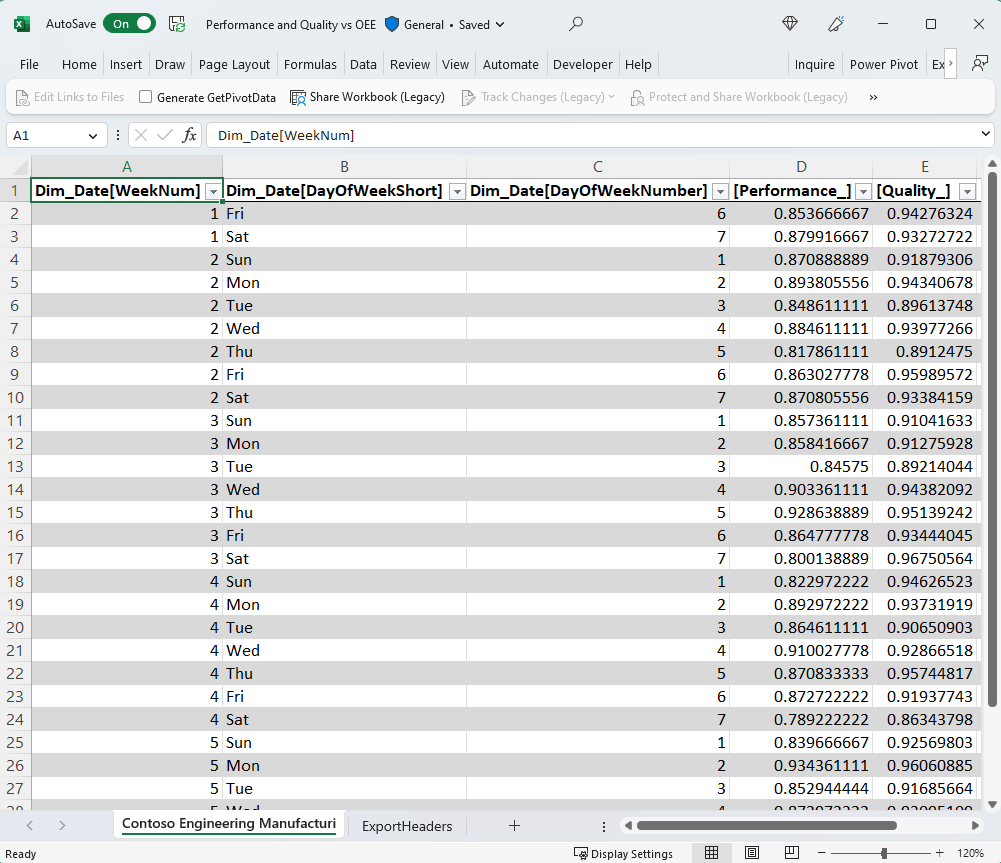
ExcelでPower BIセマンティックモデルにアクセスする
ExcelでPower BIのセマンティックモデルにアクセスすると、セマンティックモデルはプロパティを継承します。Microsoft Purview Information Protectionからの推奨ラベルや感度ラベルなど、継承プロパティはデータの安全性を確保するのに役立ちます。CertifiedまたはPromotedのラベルが付けられたセマンティックモデルは、ラベルがないセマンティックモデルよりも品質が高く、信頼性があると見なされることが多いです。
Power BIサービスまたはExcel for the webまたはExcelデスクトップアプリで開始して、Excelにセマンティックモデルを接続します。
必要条件
ExcelでPower BIのセマンティックモデルに接続する際に留意すべき点は以下です。
- 組織のテナント管理者が「ユーザーはExcelでライブ接続を使用してPower BIのセマンティックモデルを操作できます」というテナント設定を有効にする必要があります。管理ポータルのドキュメントでExcelライブ接続設定について詳しく学んでください。
- オンプレミスデータセットについては、組織のテナント管理者が「XMLAエンドポイントを許可する」と「オンプレミスデータセットでのExcelでの分析」を有効にする必要があります。管理ポータルのドキュメントでXMLAエンドポイントを許可する設定について詳しく学んでください。
- Power BIセマンティックモデルに対する「Build」権限を持っているか、セマンティックモデルを含むPower BIワークスペースで少なくとも「Contributor」ロールを持っている必要があります。
- Fabricライセンスが必要です:Fabric(無料)、Pro、またはPremium Per User(PPU)。Fabric無料ライセンスのユーザーは、My workspaceやPower BI PremiumキャパシティまたはFabric F64以上のキャパシティ内のデータセットでのみ作業できます。Power BIライセンスについて詳しく学んでください。
- 更新可能なPower BIデータを含むExcelワークブックを、Excel DesktopおよびExcel for the webの両方で使用できます。
関連コンテンツ
このセクションでは、ExcelとPower BIの統合に関するさらなるリソースや情報にリンクします。データ分析やビジュアライゼーションのスキルを向上させるための実践的なガイドやハウツー記事を提供します。
ExcelとPower BIを活用して、より良い意思決定を行い、ビジネスの成功を促進しましょう!
————-
Connect Excel to Power BI semantic models – Power BI
Source link
The article discusses the integration of Microsoft Excel with Power BI, highlighting Excel as a widely-used tool for data analysis globally. Excel allows users to perform quick calculations, visualize data, and conduct ad-hoc analysis seamlessly. With the integration, users can access Power BI semantic models directly within Excel, benefiting from Power BI’s rigorous governance and security standards, which helps ensure the use of reliable data for informed decision-making.
Key features mentioned include the ability to connect to Power BI semantic models that inherit important properties like endorsement and sensitivity labels, which indicate data quality and security. Certain permissions and settings must be enabled by an organization’s tenant administrator to utilize this feature, including granting users the ability to work with Power BI semantic models in real-time and allowing XMLA endpoints for on-premises datasets. Additionally, users need to possess specific permissions and have a Fabric license to access the integrated functionality effectively.
Overall, the article emphasizes Excel’s versatility as a tool for enhancing data culture within organizations while leveraging the power of Power BI for more robust data governance and analytical capabilities.



コメント