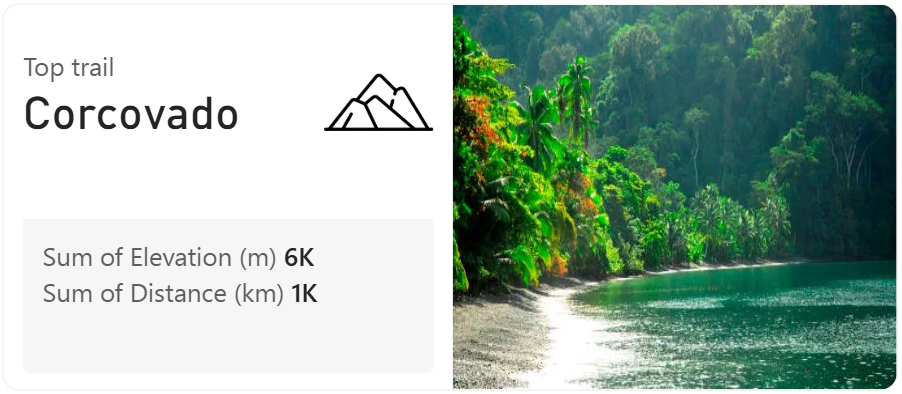新しいCardビジュアルがPower BIで登場します!このリリースでは、重要な指標を強調する現代的で視覚的に魅力的な方法が提供され、新機能と改善が多数含まれています。レンダリングが再構築され、レスポンシブデザインのベストプラクティスに従います。これにより、Cardビジュアルのサイズ変更時にプロポーションが維持されます。リポートに影響を与える可能性があり、デフォルトのコールアウトサイズや背景の設定が適用されます。新たな画像サポート、コラージュレイアウト、スタイルコントロールが追加され、より洗練されたレポート作成が可能になります。
Power BI の新しいカードビジュアルがまもなく一般提供!
Power BI の新しいカードビジュアルがもうすぐ一般提供されます!このリリースでは、レポート内の主要なメトリクスを際立たせるための、モダンで視覚的に魅力的な方法が提供され、新機能や महत्वपूर्णな改善が詰まっています。
表示改善
表示が完全に再設計され、レスポンシブデザインのベストプラクティスに沿ったものになりました。これにより、カードビジュアルのサイズを変更しても各セクションの比率が維持され、下部のセクションが切り取られなくなります。


既存のレポートへの影響
この表示改善により、新しいカードビジュアルが既存のレポートに表示される方法が変わる可能性があります。特に、短いカードに関しては注意が必要です。

GA(一般提供)でリリースされると、デフォルトのコールアウトサイズと背景フォーマットが、区切り線が有効であっても無効であってもビジュアルに適用されます。パブリックプレビューでは、これらの設定は区切り線がオンのときのみアクセス可能です。GAに向けてコールアウトサイズと背景を設定する手順は以下の通りです。
- 区切り線を有効にします。
- コールアウトサイズをお好みに調整します。
- 参照ラベルの背景色をお好みに調整します。区切り線がオフのときに背景を非表示にしたい場合は、背景設定をオフにして、現在のデザインを維持します。
- 一貫した整列を確保し、ベストなデザインプラクティスのために、区切り線をオンに保ちます。区切り線をオフにしても、ビジュアルには背景とコールアウトサイズ設定を適用できます。

これらの変更については、Power BIで新しいカードビジュアルの作成 を確認してください。
GA の一環としての新機能
- 強化された画像サポート: カードに重要な画像を追加して、よりリッチなストーリーテリングを実現。
- コラージュレイアウト: メトリクスやセクションをクリーンなコラージュ形式で整理。
- 拡張されたスタイリングコントロール: セクション固有の背景、マルチカテゴリタイルの角丸スタイリングなど、より多彩なカスタマイズオプションを楽しめます。
- 更新されたデフォルト設定 (既存レポートにはオプトインが必要): より読みやすく、プロフェッショナルな印象の新しいレイアウトを提供します。
新しいデフォルトを使用するには、レポートのテーマダイアログを通じて基本のPower BIテーマを更新してください。

これらの更新により、新しいカードビジュアルは、より多くの柔軟性とモダンなスタイリングを提供し、Power BIでの効果的なレポート作成をより簡単にします。
————-
Preparing for the General Availability of the new Card visual | Microsoft Power BI Blog
Source link
The new Card visual in Power BI is set to be generally available soon, offering a modern and visually engaging way to present key metrics in reports.
Key Improvements:
-
Rendering Enhancements: The Card visual’s rendering has been completely re-engineered for better responsive design. Now, when resized, the proportions of each section are maintained, preventing the bottom sections from being cut off.
-
Impact on Existing Reports: This adjustment may alter the appearance of the Card visual in existing reports, particularly for those with shorter heights. After GA release, the default callout size and background formatting will apply even without a divider. Users can prepare by toggling on the divider and adjusting settings for callout size and background colors to ensure consistency.
-
Enhanced Features:
- Image Support: Users can now add key images for a richer storytelling experience.
- Collage Layout: Metrics can be organized in a clean collage format.
- Expanded Styling Options: Offers more customization, including section-specific backgrounds and rounded corners for multi-category tiles.
-
Updated Defaults: The new defaults provide a cleaner layout with improved spacing and typography, enhancing readability and professionalism. Existing reports can opt-in to these updates via the theme dialog in Power BI.
Overall, the new Card visual promises greater flexibility and modern styling, allowing users to create more polished and impactful reports. For detailed guidelines, users can reference the Power BI documentation on creating the new card visual.